In the world of 3D modeling, two heavyweight contenders stand out: Substance 3D Painter and ZBrush. Both tools have carved their niche, boasting unique strengths that appeal to different aspects of the creative process. Whether you’re a seasoned artist or just starting your journey into digital sculpting and texturing, choosing between them can be daunting. This article will guide you through a comparative dive into these powerful applications, helping you make an informed decision on which one suits your artistic vision best. Let’s embark on this exploration!
ZBrush vs Substance Painter for Normals
When it comes to normals, both ZBrush and Substance 3D Painter offer distinct advantages. ZBrush excels at creating intricate normal maps through its advanced sculpting tools. Artists can easily manipulate details on their models, achieving high fidelity in surface textures.
On the other hand, Substance Painter shines in applying these normal maps seamlessly onto textured surfaces. Its layer-based workflow allows for precise control over how normals interact with materials, enhancing realism in real-time rendering within various game engines or software applications.
Integration and Compatibility
Substance 3D Painter shines in integration with various platforms. It works well with industry-standard software like Unity and Unreal Engine, making it a favorite among game developers. Its support for different file formats allows seamless asset transfer.
ZBrush also boasts strong compatibility but leans more towards sculpting and modeling workflows. It integrates effectively with CAD tools and other artistic software. Both programs offer plugins to enhance functionality, ensuring artists can choose the right tool for their project needs without hassle.
User Interface and Workflow
User interface plays a significant role in the user experience, especially for tools like Substance 3D Painter and ZBrush. Substance Painter offers a clean, intuitive layout that streamlines the texturing process. Users can quickly access essential features without feeling overwhelmed.
On the other hand, ZBrush presents an intricate interface designed for depth and customization. While it may seem daunting at first, once mastered, its workflow allows artists to explore detailed sculpting techniques efficiently. Each software caters to different artistic needs through its unique approach.
Comparing User Interfaces
User interfaces play a crucial role in the user experience. Substance 3D Painter embraces a sleek and intuitive layout, making navigation seamless for beginners and pros alike. Its panel customization allows users to tailor their workspace efficiently.
ZBrush, on the other hand, offers a more complex interface filled with extensive tools and options. While this may seem daunting initially, seasoned users often appreciate its depth. Mastering ZBrush’s UI can unlock powerful features that enhance creativity in modeling projects.
Analyzing Workflow Efficiency
When comparing Substance 3D Painter and ZBrush, workflow efficiency greatly impacts user experience. Substance excels in its streamlined texturing process. Artists can quickly apply materials and see real-time updates, which speeds up the design phase.
On the other hand, ZBrush offers unparalleled sculpting capabilities but may require a steeper learning curve. Its extensive toolset allows for creative freedom but can slow down initial workflows as users adapt to complex features. Each software has its strengths that cater to different artistic needs.
Pricing and Affordability
When considering substance 3D Painter vs ZBrush, pricing plays a crucial role. Substance 3D Painter offers flexible subscription plans, catering to freelancers and studios alike. This model allows users to access the latest features without hefty upfront costs.
ZBrush, on the other hand, operates on a one-time purchase basis. While it may seem more expensive initially, this could be economical for long-term use. Assessing your budget and usage frequency will help determine which option fits best financially.
Substance 3D Painter’s Texturing Features
Substance 3D Painter excels in its texturing capabilities. With a robust suite of tools, it allows artists to create intricate textures through layers and masks. The real-time painting feature enhances creativity by letting users see changes instantly.
The software supports various texture maps like diffuse, normal, and specular. This versatility ensures that models achieve realism with ease. Additionally, Substance 3D Painter integrates seamlessly with different rendering engines, making it a top choice for professionals focused on high-quality outputs.
ZBrush’s Texturing Techniques
ZBrush excels in providing a robust set of texturing techniques that enhance the 3D modeling experience. Artists can use polygroups and masking to create complex textures quickly. The ability to sculpt details directly onto models offers unparalleled freedom for customization.
Additionally, ZBrush supports various painting methods, including spotlight projection and pixel painting. This allows artists to apply intricate designs with ease. With features like layers, you can experiment without fear—perfect for achieving unique textures tailored to individual projects.
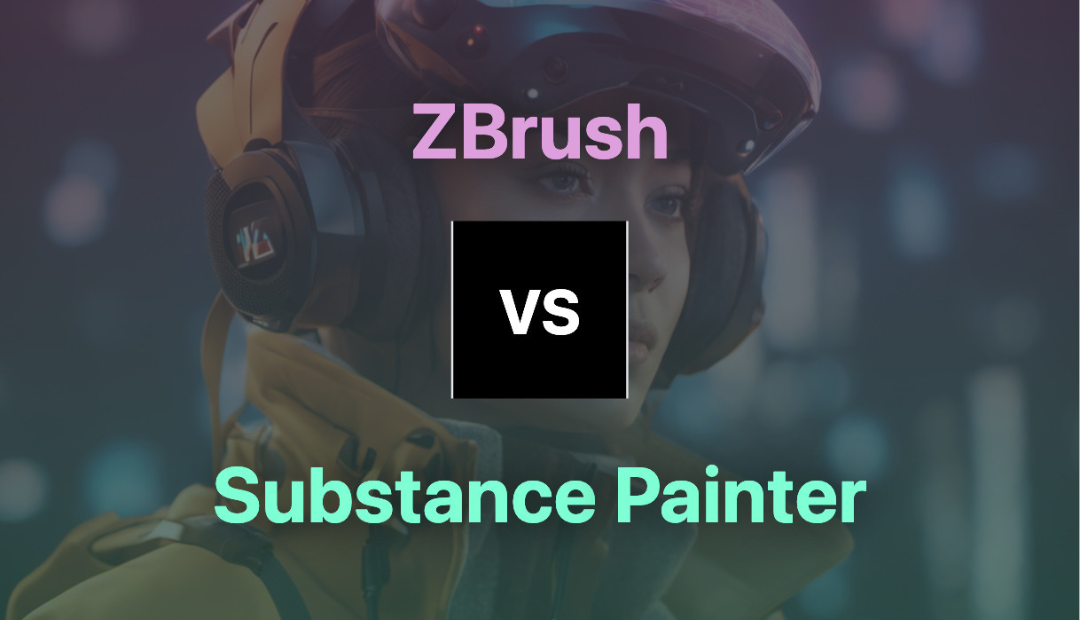
Sculpting and Modeling Tools
ZBrush excels in sculpting with its advanced brush system and dynamic tessellation. Artists can manipulate high polygon counts effortlessly, creating intricate details that bring characters to life. Its powerful ZModeler tool enhances polygonal modeling, allowing for precise control over shapes.
Substance 3D Painter primarily focuses on texturing rather than traditional sculpting tasks. While it offers some basic modeling features, it’s best utilized as a complementary tool alongside dedicated sculpting software like ZBrush. This combination maximizes creativity during the 3D modeling process.
Sculpting in ZBrush vs. Substance 3D Painter
ZBrush excels in digital sculpting, offering a deep array of brushes and dynamic detailing tools. Artists can create intricate models with high polygon counts, bringing their visions to life through intuitive manipulation.
On the other hand, Substance 3D Painter is primarily for texturing rather than sculpting. It provides advanced painting techniques on 3D meshes but lacks the extensive sculpting features found in ZBrush. While both are powerful tools, their purposes differ significantly in the creative process.
Modeling Features Comparison
Substance 3D Painter primarily focuses on texturing, which means its modeling capabilities are somewhat limited. Users can create basic shapes but may find it lacking for advanced sculpting needs. It’s designed to supplement more robust modeling software.
On the other hand, ZBrush excels in detailed sculpting and offers extensive features like Dynamesh and ZRemesher for creating complex models. Its toolset allows artists to manipulate geometry with precision, making it a go-to choice for intricate designs that require depth and detail.
Performance and Rendering
Performance and rendering capabilities are crucial for any 3D modeling software. Substance 3D Painter excels in creating stunning textures quickly, allowing artists to visualize their work with real-time feedback, which is essential for texture-heavy projects.
ZBrush, on the other hand, offers powerful sculpting tools that can handle complex models with ease. However, its rendering process may require more system resources. This can result in longer wait times when finalizing intricate designs or high-poly assets. Both tools have unique strengths worth considering.
Rendering Quality of Substance 3D Painter
Substance 3D Painter excels in rendering quality, offering artists a powerful toolset for creating stunning textures. With real-time viewport capabilities, users can instantly see how materials interact with light and shadows. This feature significantly enhances the creative process.
The software supports PBR (Physically Based Rendering) workflows, ensuring that textures behave realistically across various environments. Artists appreciate the level of detail achievable, allowing for professional-grade results that stand out in any project or portfolio showcase.
Performance Testing of ZBrush
ZBrush is known for its robust performance, particularly when handling complex models. With its powerful Dynamesh and Sculptris Pro features, users can sculpt with high polygon counts without significant lag. This efficiency allows artists to focus on creativity rather than technical limitations.
Performance testing reveals that ZBrush maintains stability even under heavy workloads. The application optimizes system resources effectively, enabling seamless navigation around intricate details. Users often praise this responsiveness as a key factor in their workflow satisfaction and productivity.
Community and Support
The community surrounding Substance 3D Painter is vibrant and supportive. Artists share tips, tutorials, and resources that help newcomers get acquainted with the software. Online forums and social media groups foster collaboration and creativity.
ZBrush also boasts a dedicated user base. Its extensive documentation, video tutorials, and active forums create an environment where users can seek guidance easily. Both platforms offer unique advantages through their communities, making it easier for artists to hone their skills while connecting with like-minded individuals.
Community Engagement for Substance 3D Painter
Substance 3D Painter boasts a vibrant community that thrives on collaboration and creativity. Users share their work, techniques, and resources through forums and social media platforms. This interaction fosters a supportive environment where artists can learn from one another.
The official Allegorithmic forum is an invaluable resource for troubleshooting and inspiration. Regular updates from the Substance team keep users informed about new features, while online challenges encourage experimentation. Engaging with this community enhances skills and widens creative horizons in 3D texturing.
Support Systems for ZBrush
ZBrush boasts a robust support system that caters to its dedicated user base. Pixologic, the company behind ZBrush, offers extensive documentation and tutorials. These resources cover everything from beginner tips to advanced techniques.
Additionally, users can benefit from an active community forum where artists share insights and solutions. Regular updates provide new features and improvements, ensuring that users always have access to the latest tools for their creative projects. The commitment to support fosters a thriving environment for 3D artists.
Final Verdict
Both Substance 3D Painter and ZBrush have unique strengths that cater to different aspects of the 3D modeling process. Substance excels in texturing, offering advanced features for creating detailed surfaces quickly. Its compatibility with various platforms enhances collaboration.
On the other hand, ZBrush shines in sculpting and modeling capabilities. Artists revel in its powerful tools that allow intricate detailing and organic shapes.
Choosing between them often comes down to specific project needs and personal preference. Both tools are invaluable assets for any artist looking to elevate their 3D workflows.
